Since January 2014, Facebook offers a new targeted advertising service on Facebook Power Editor.
Until then, we were able to target our ads based on the age, gender, education or hobbies of the users. The big news now allows us to target our ads based on websites that users have already visited.
Internet users visiting your website and using Facebook will therefore see your ad on it.
How to use this ultra-qualitative technology?
Connect to the Power-editor
It’s here (only compatible with Google Chrome)
Create your "personalized audience"

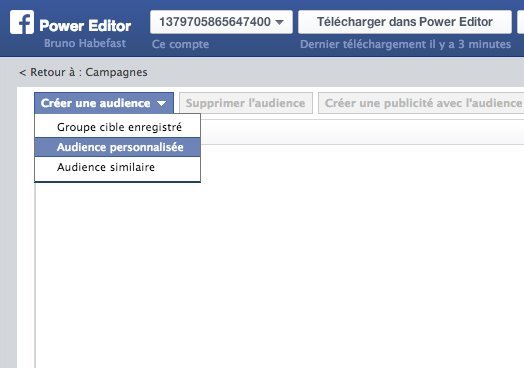
Creating a new audience allows you to select or define your “target audience”, in other words: the people who will see your ad on their Facebook page.
How to do it?
- In “Advertising Tools” on the right side of your screen, click on “Audience”.
- Then “Personalized Audience”.
Select “Personalized Audience from your website”.

Create and install the "Remarketing Pixel" on your sites
This is a tracking code to be integrated into your pages that will allow Facebook to record the identity of the Internet users on your site.
A little explanation from Mark:
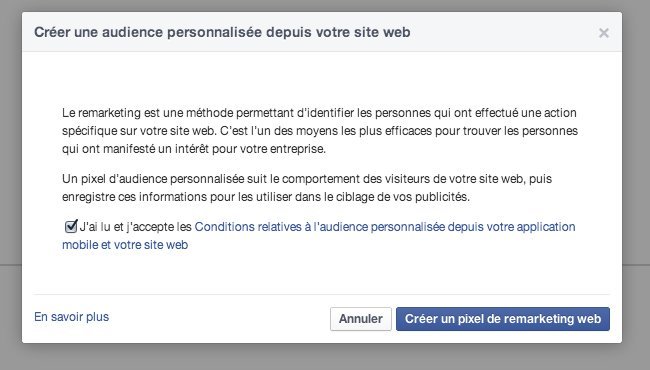
Once the code has been generated, it’s time for the tricky part… Copy/Paste.
Mark explains:

We advise you to copy the code to all your pages.
Validate the audience of your site
Once you have created your remarketing pixel and inserted it in your web pages, it is time to associate the pixel, the pages of the site and the Facebook audience.
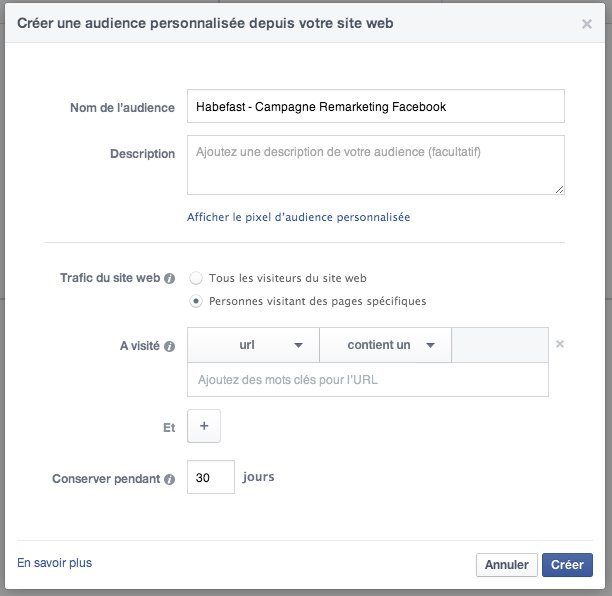
As you can see, this step offers a number of different settings. You can choose the pages taken into account, target URL keywords, associate several pages or keywords, etc.
As you have probably understood, remarketing allows you to target users who are already interested in your products or services. Anyone who has been interested in your services and has a Facebook account will see your ad and will only have to click on it to return to your site!

